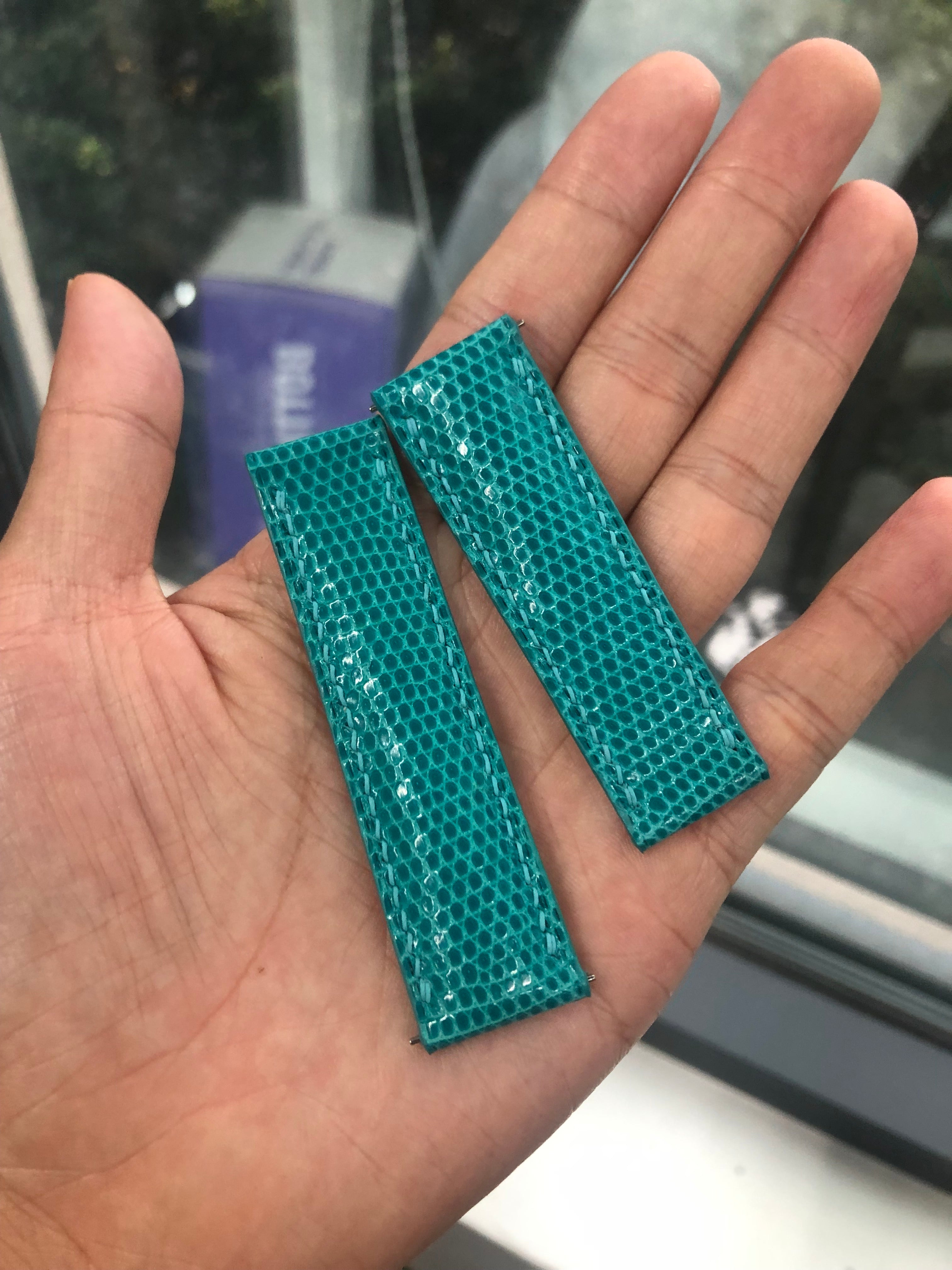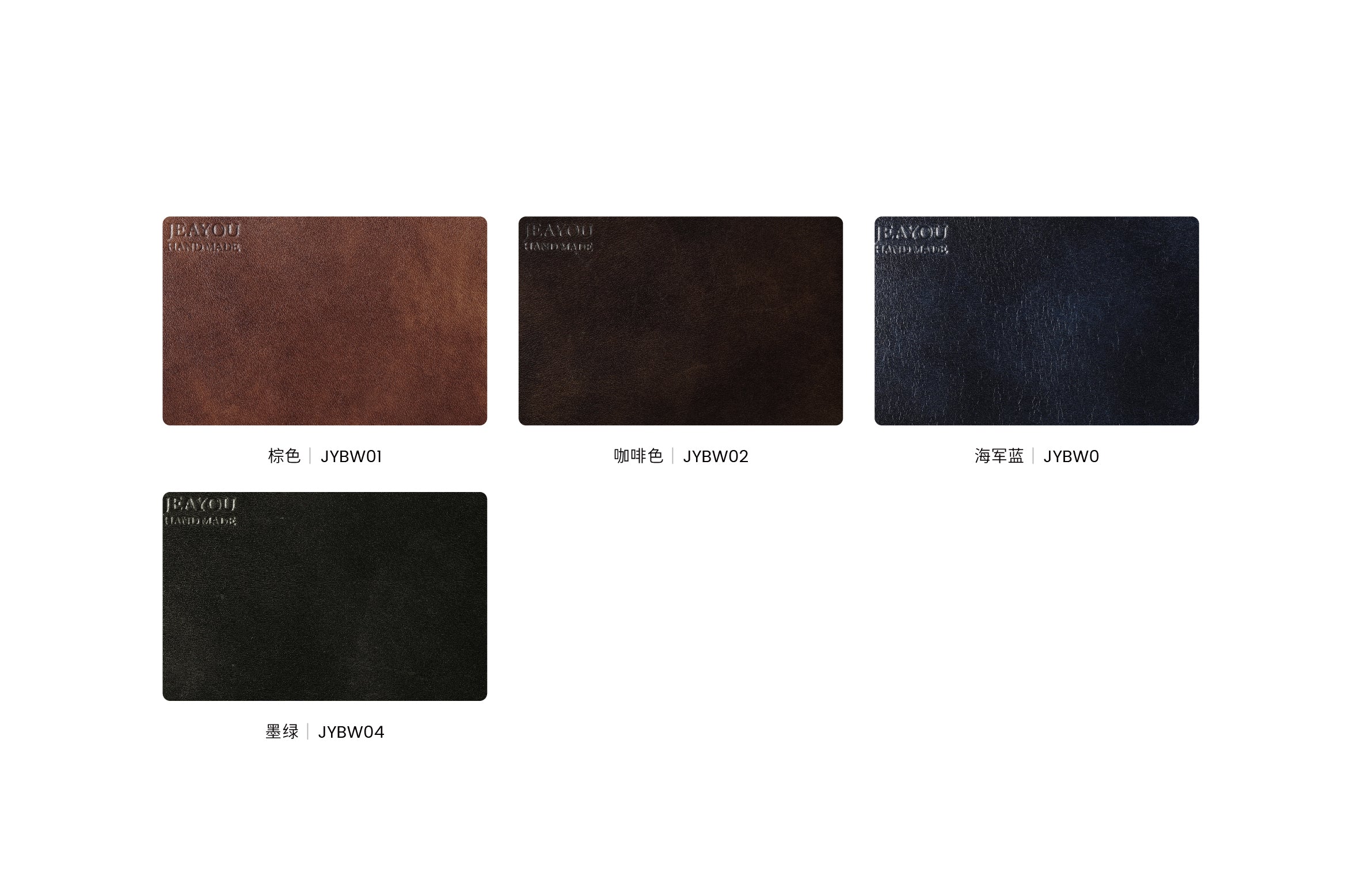
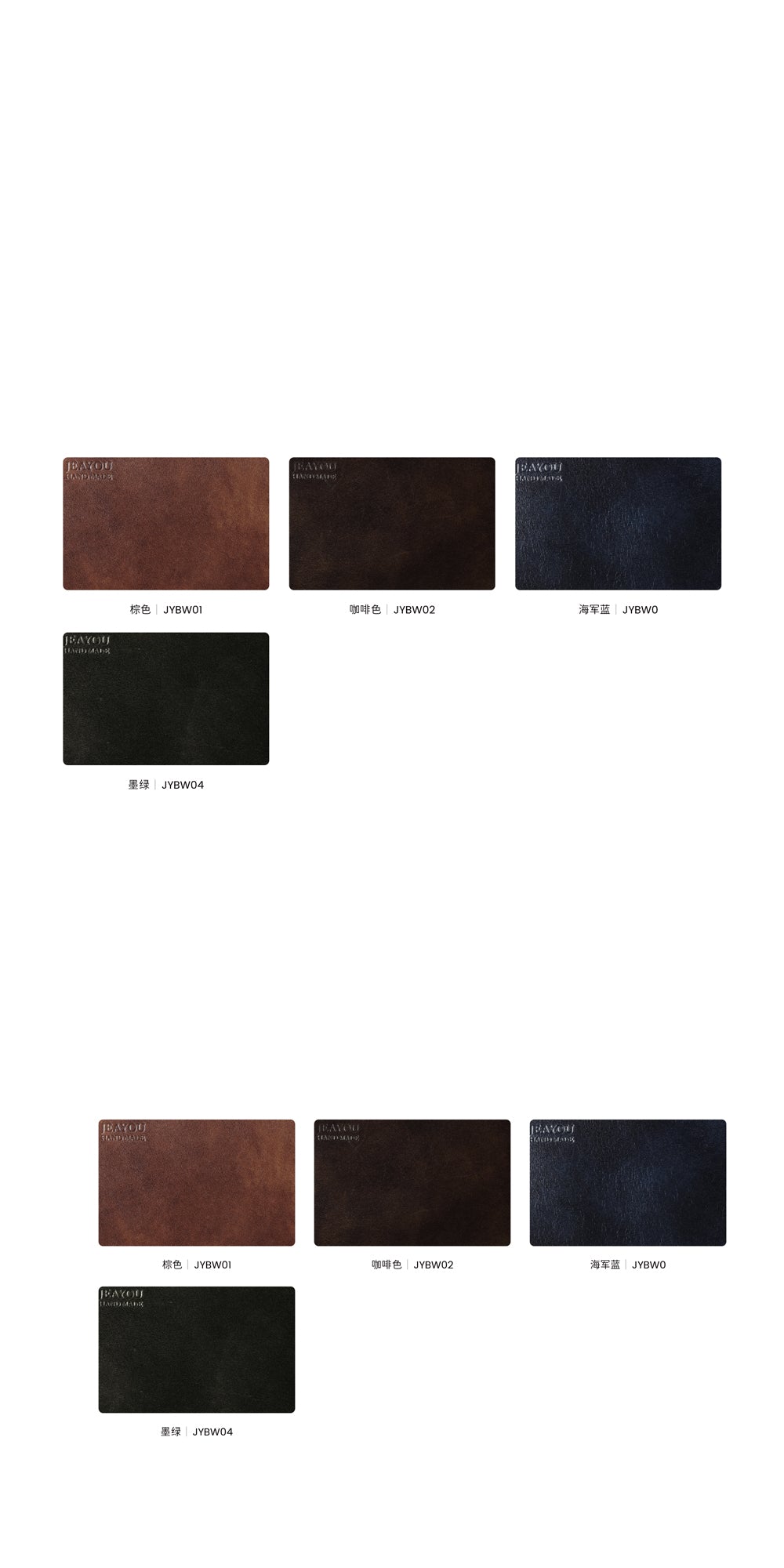
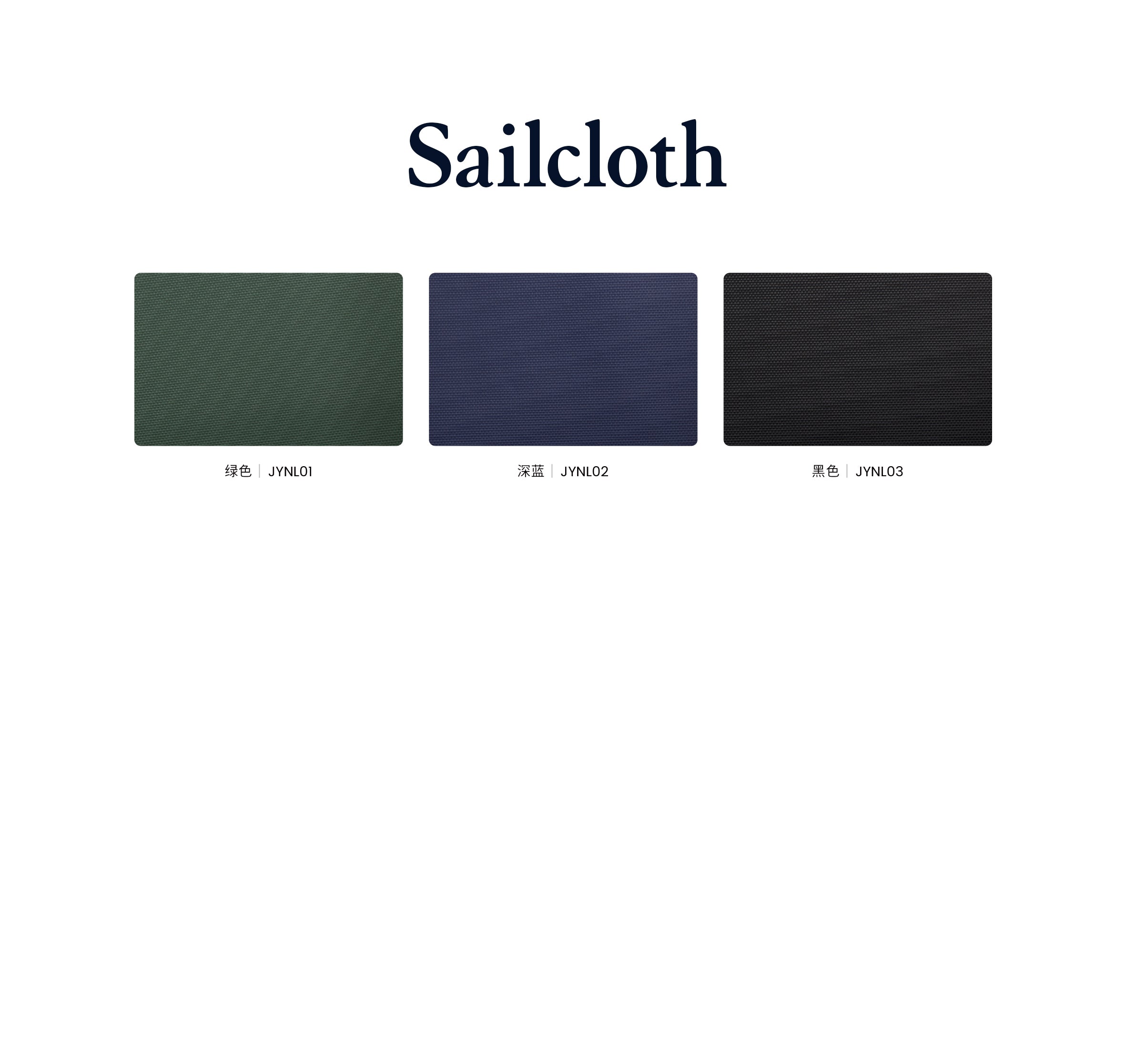
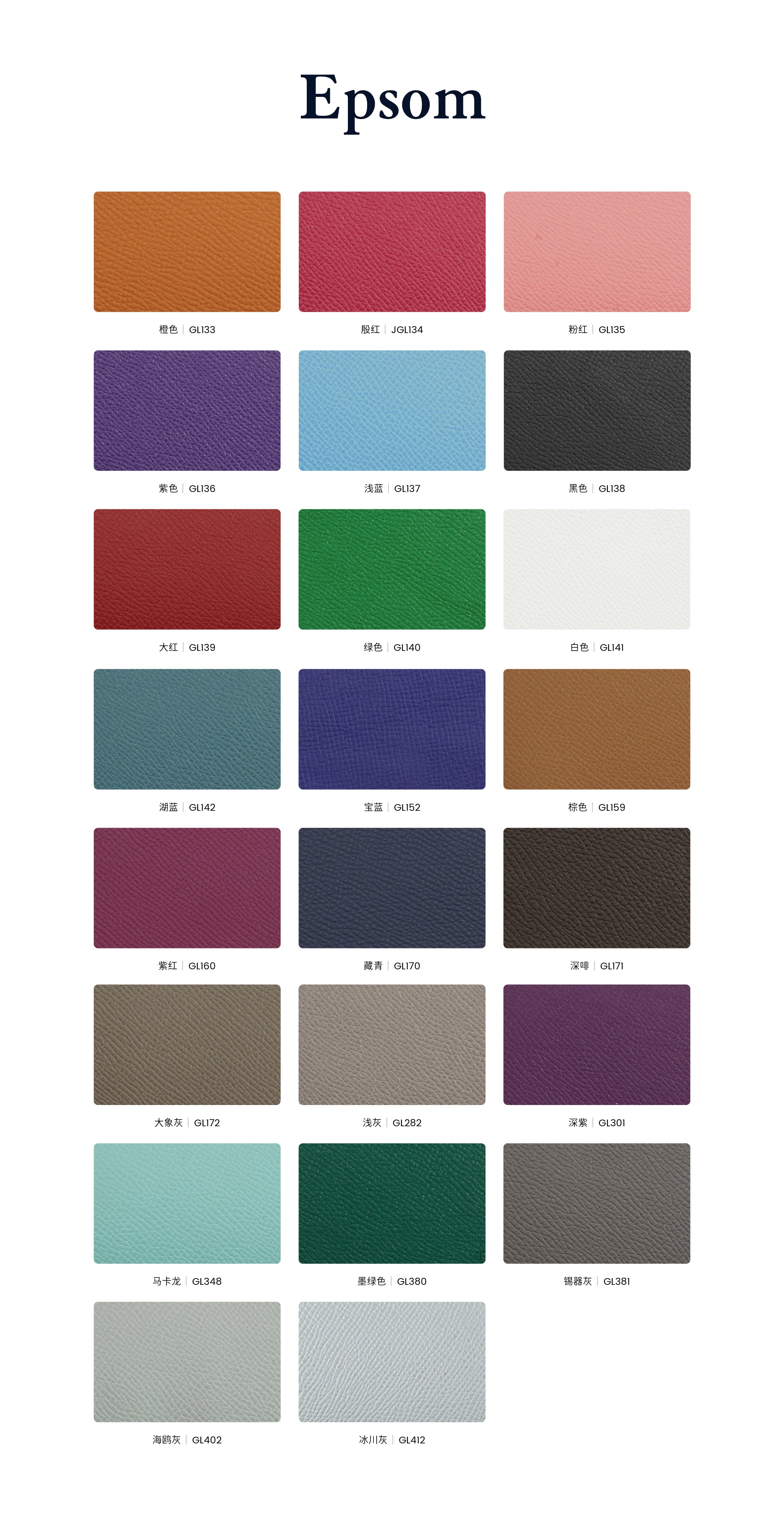


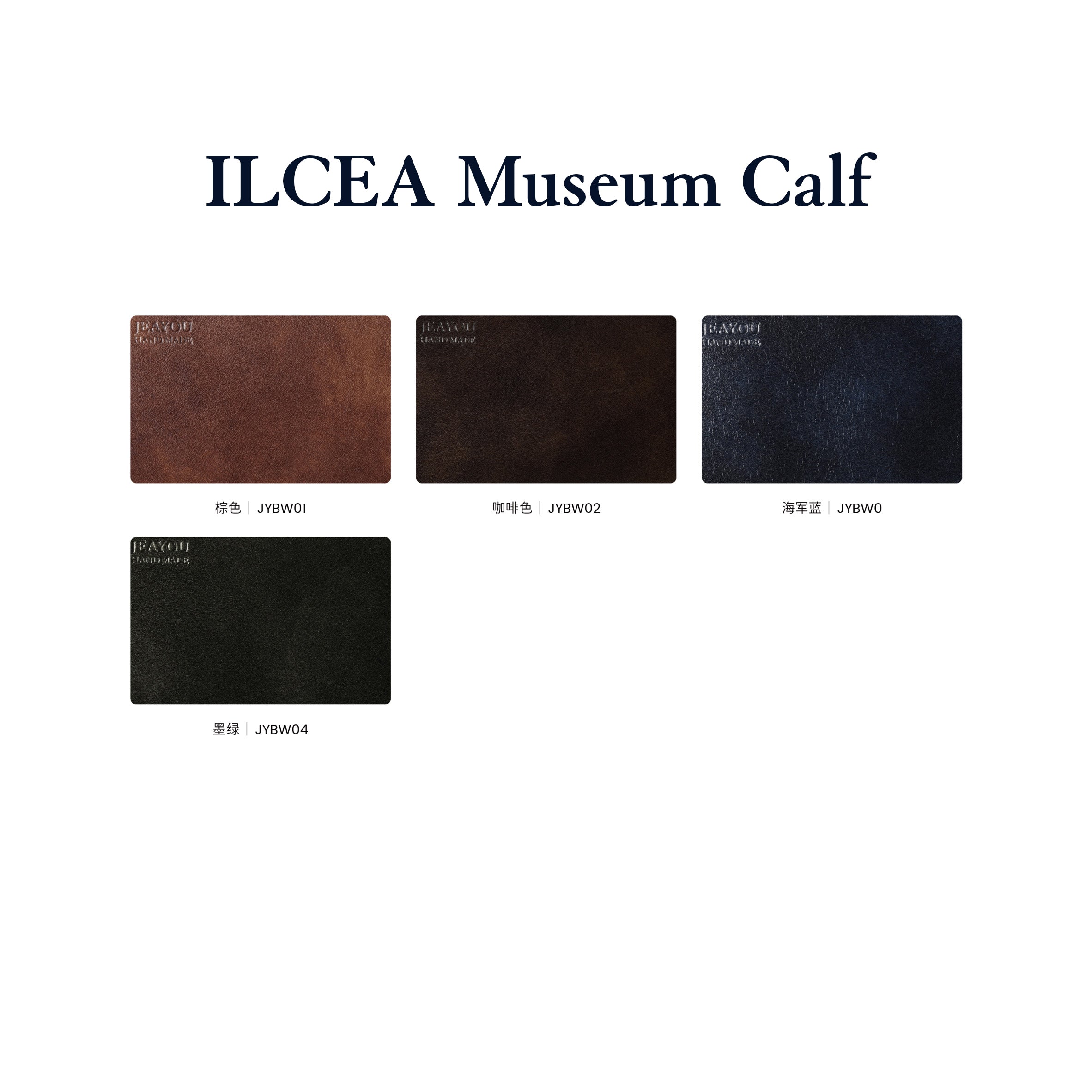
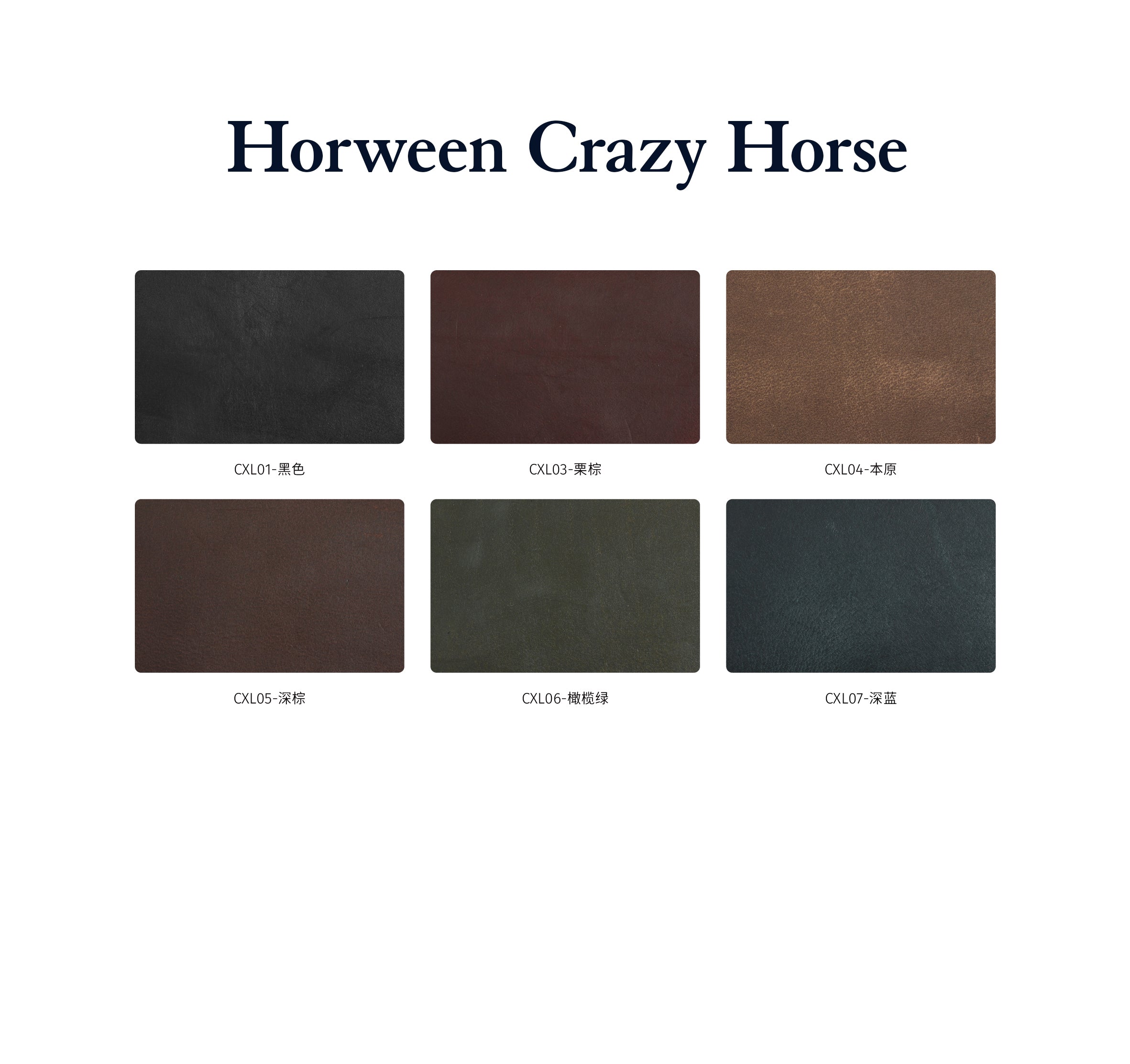
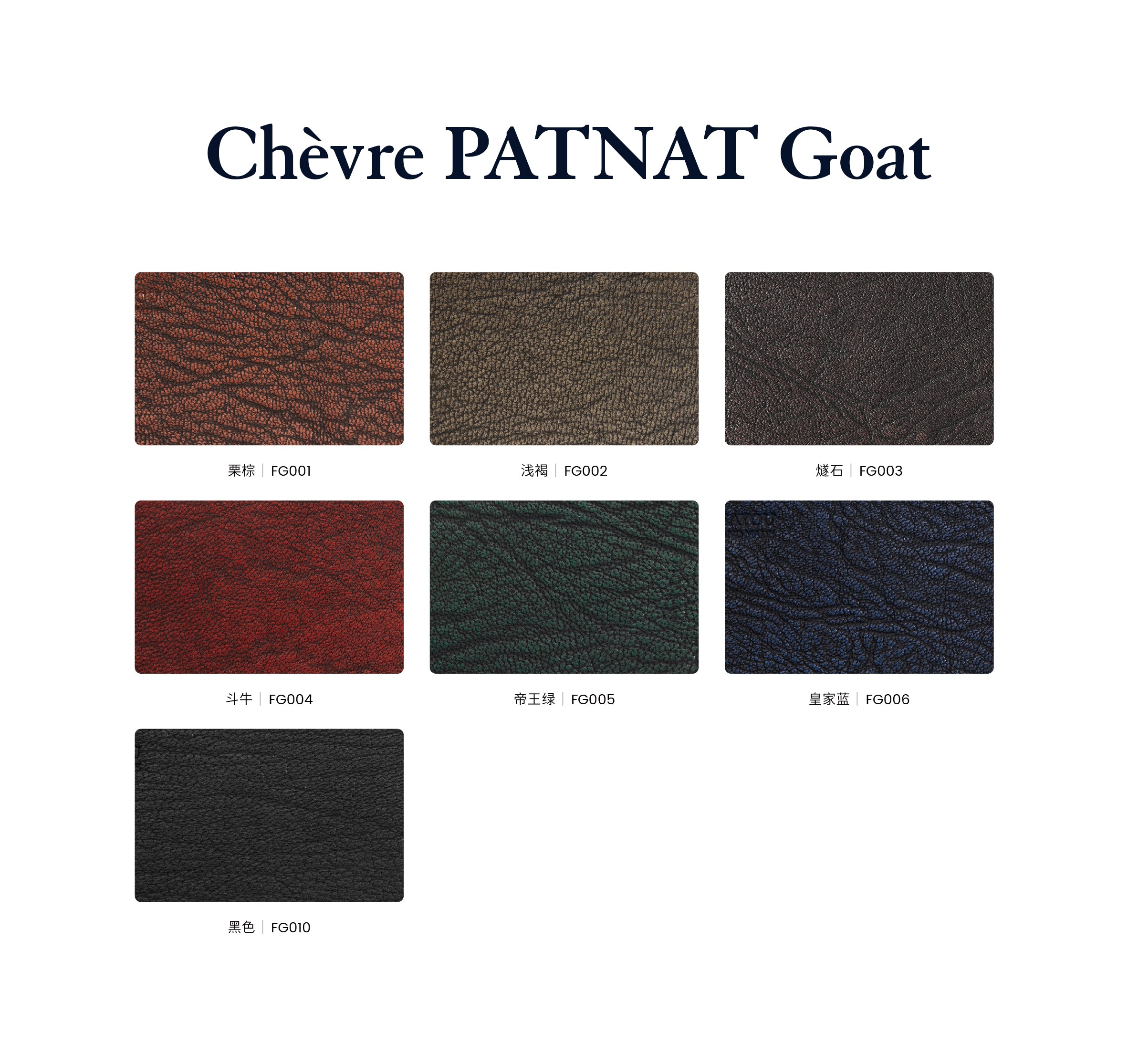
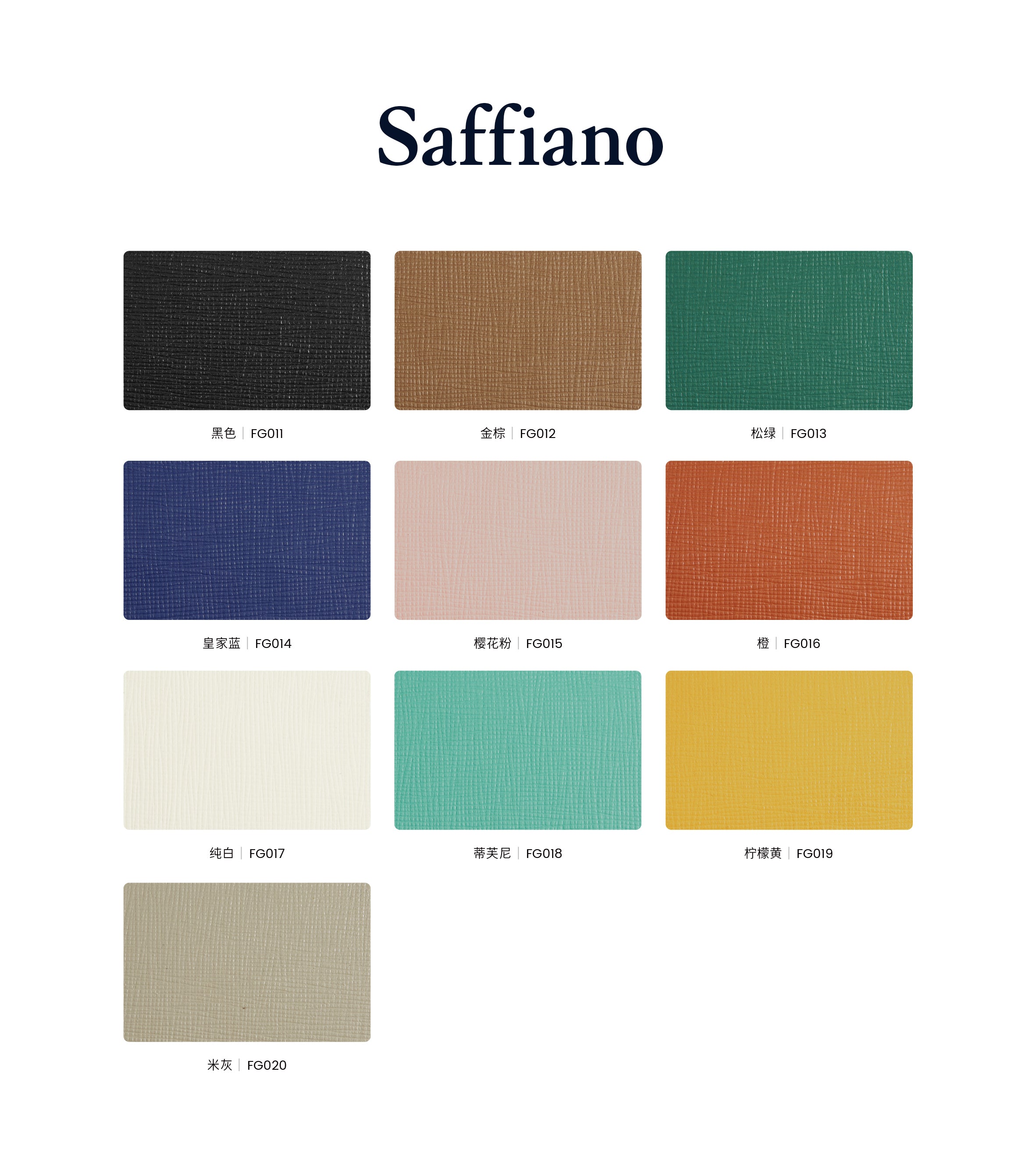
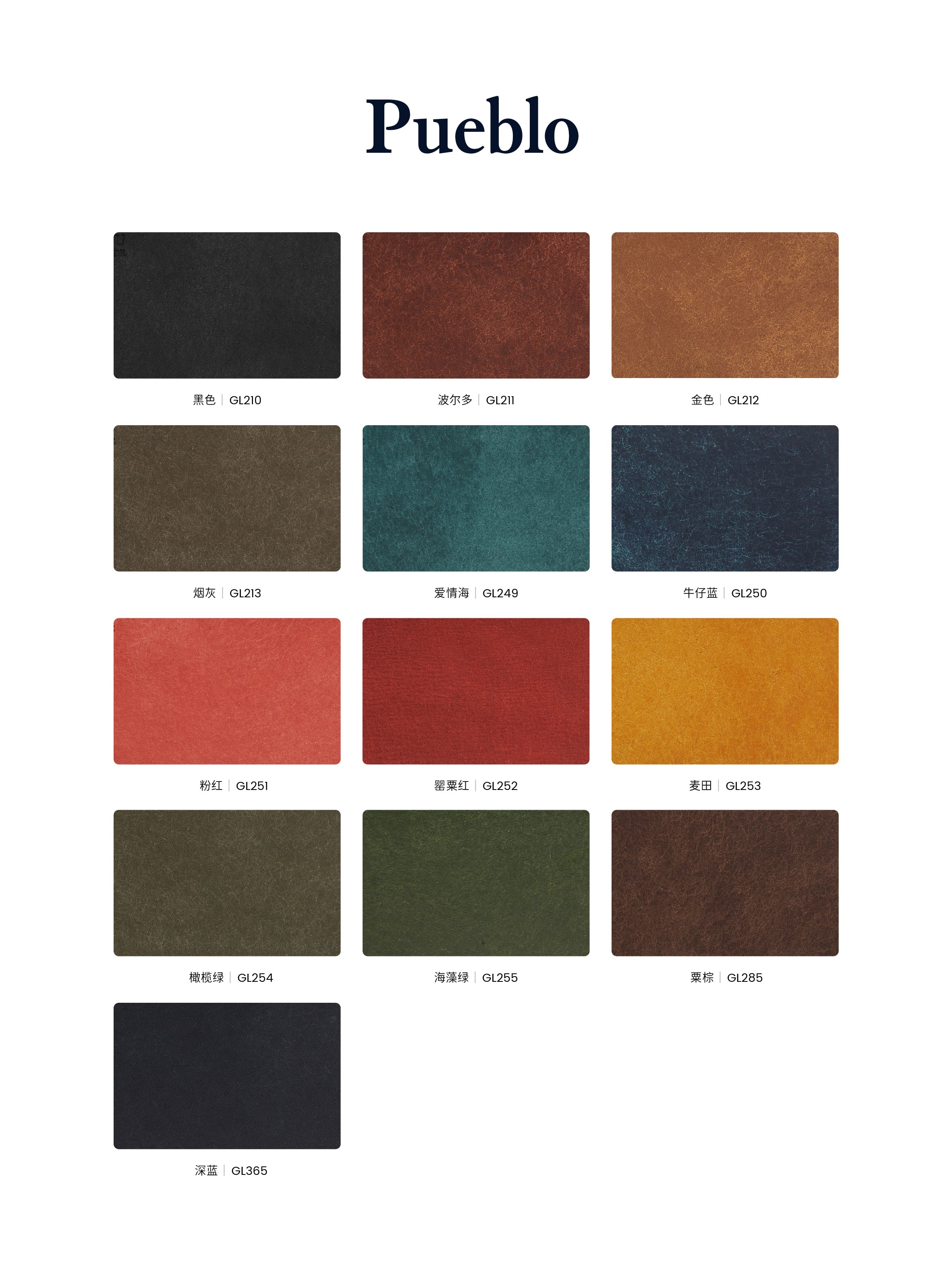
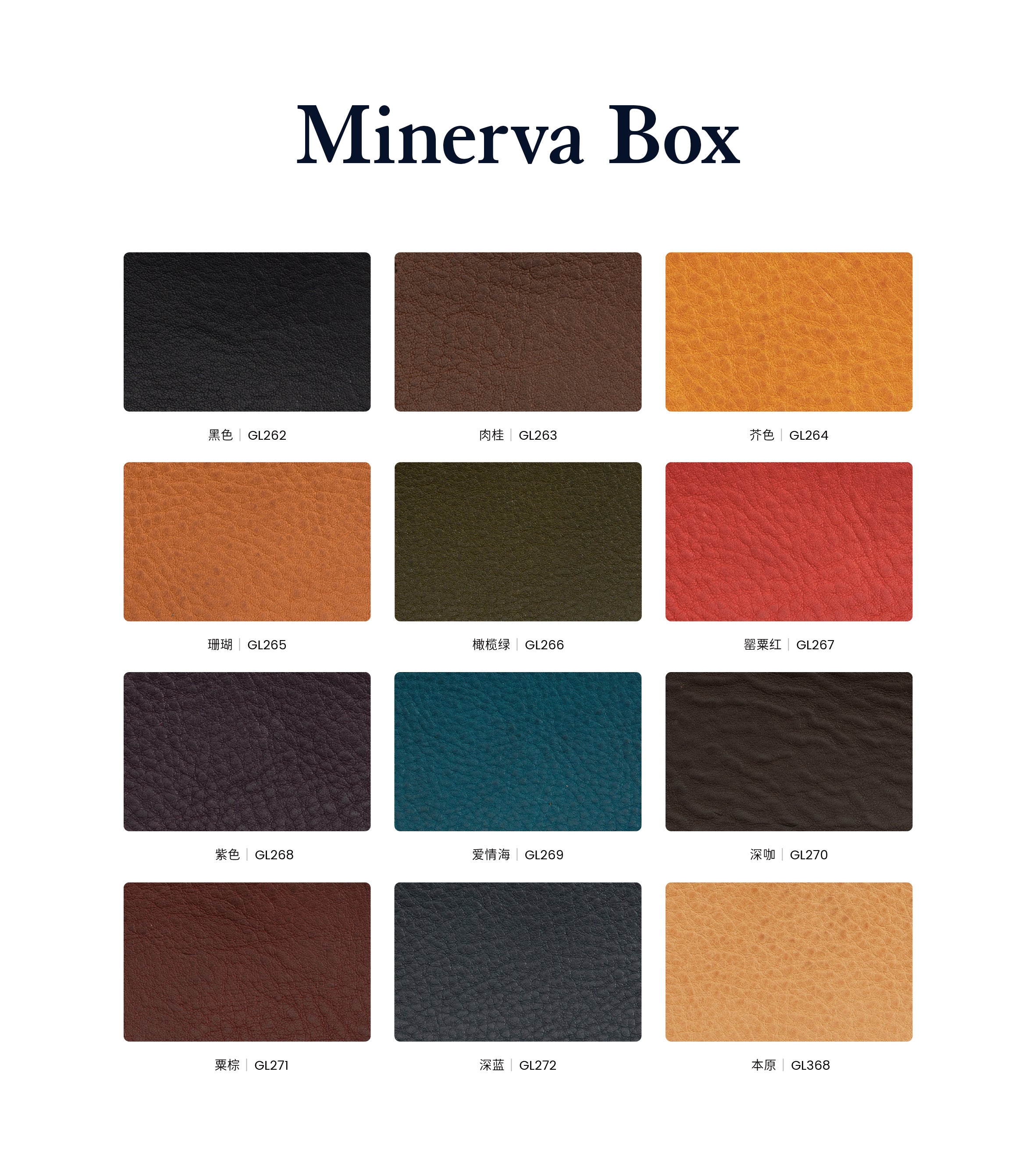
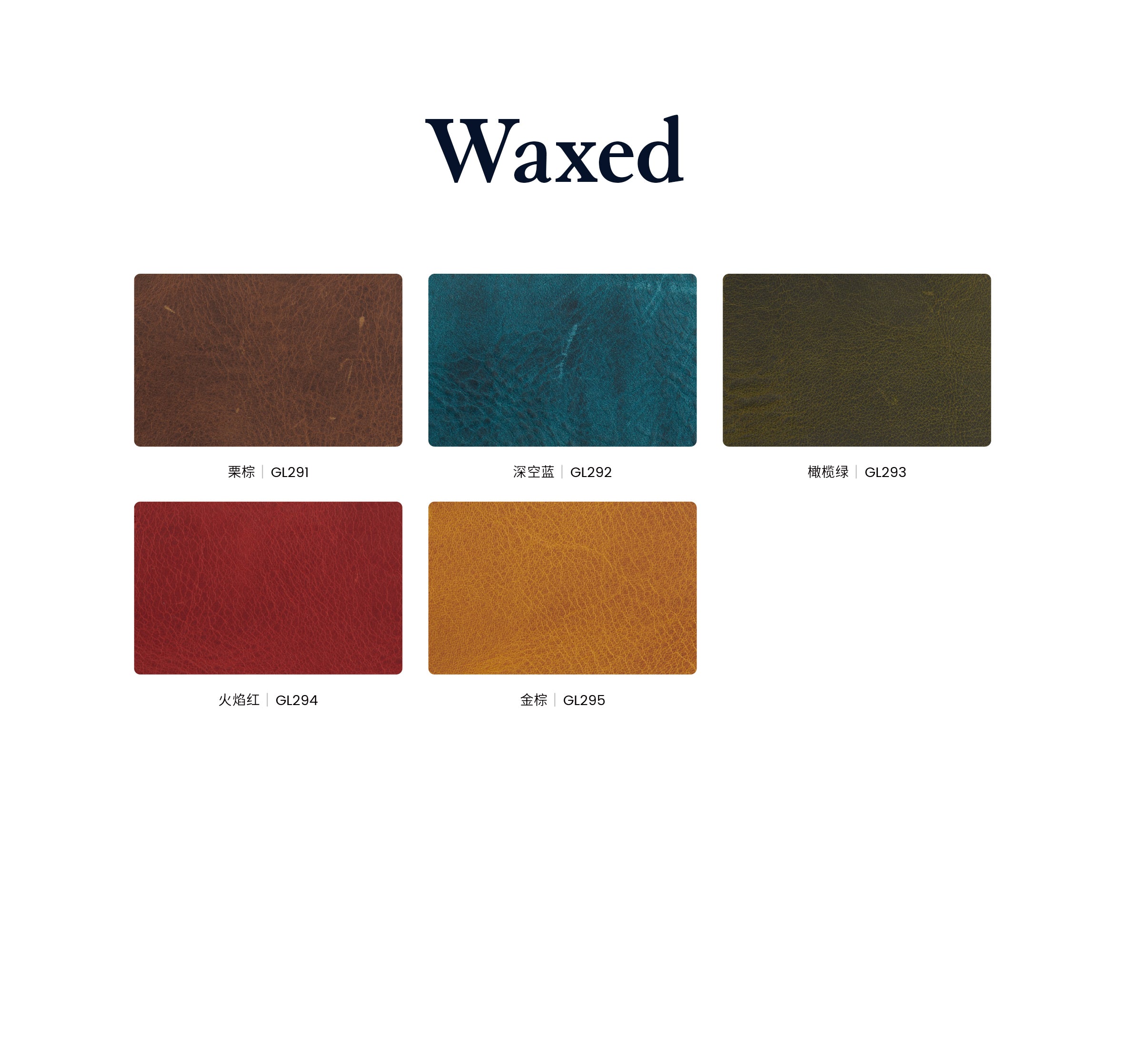
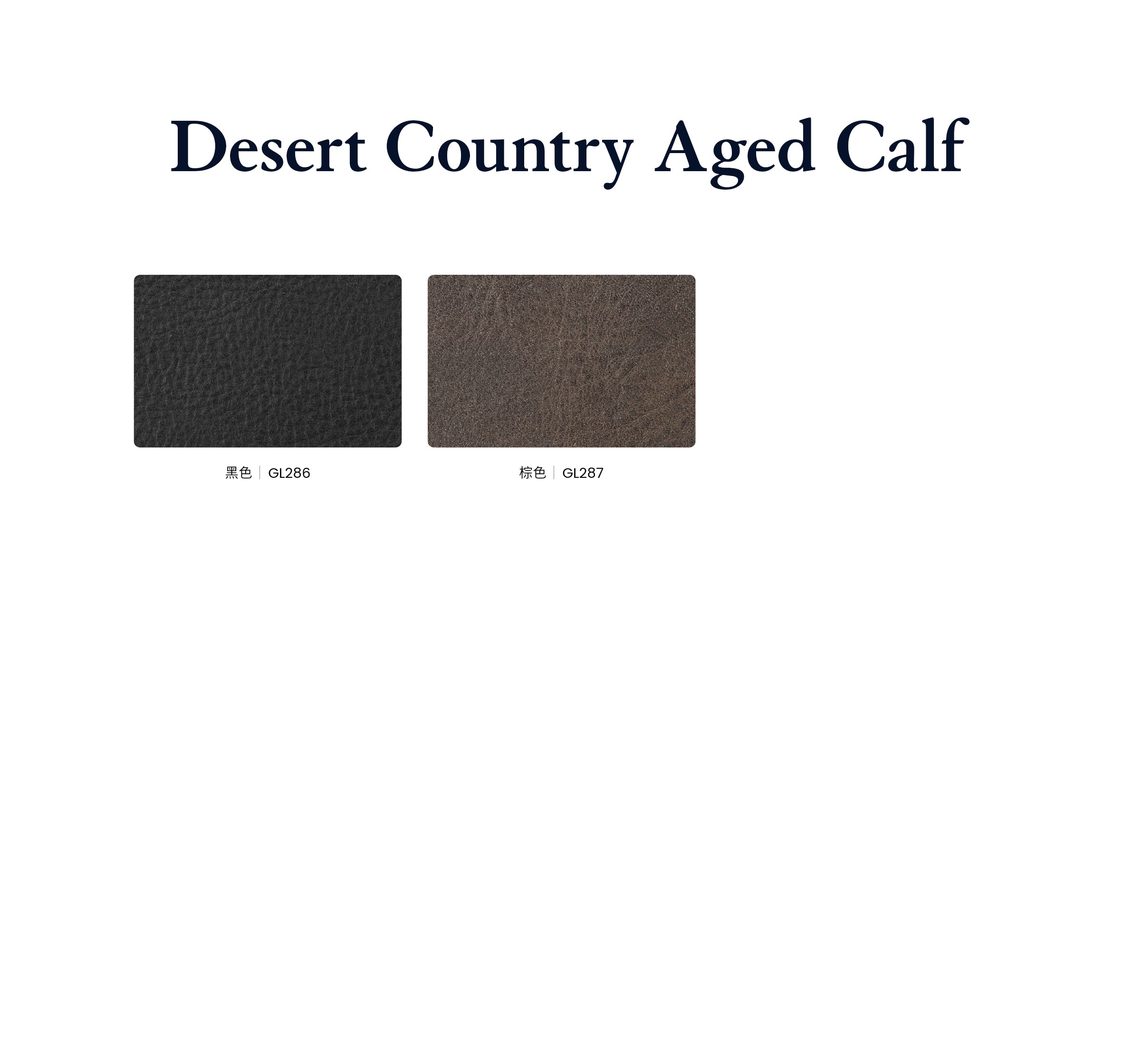

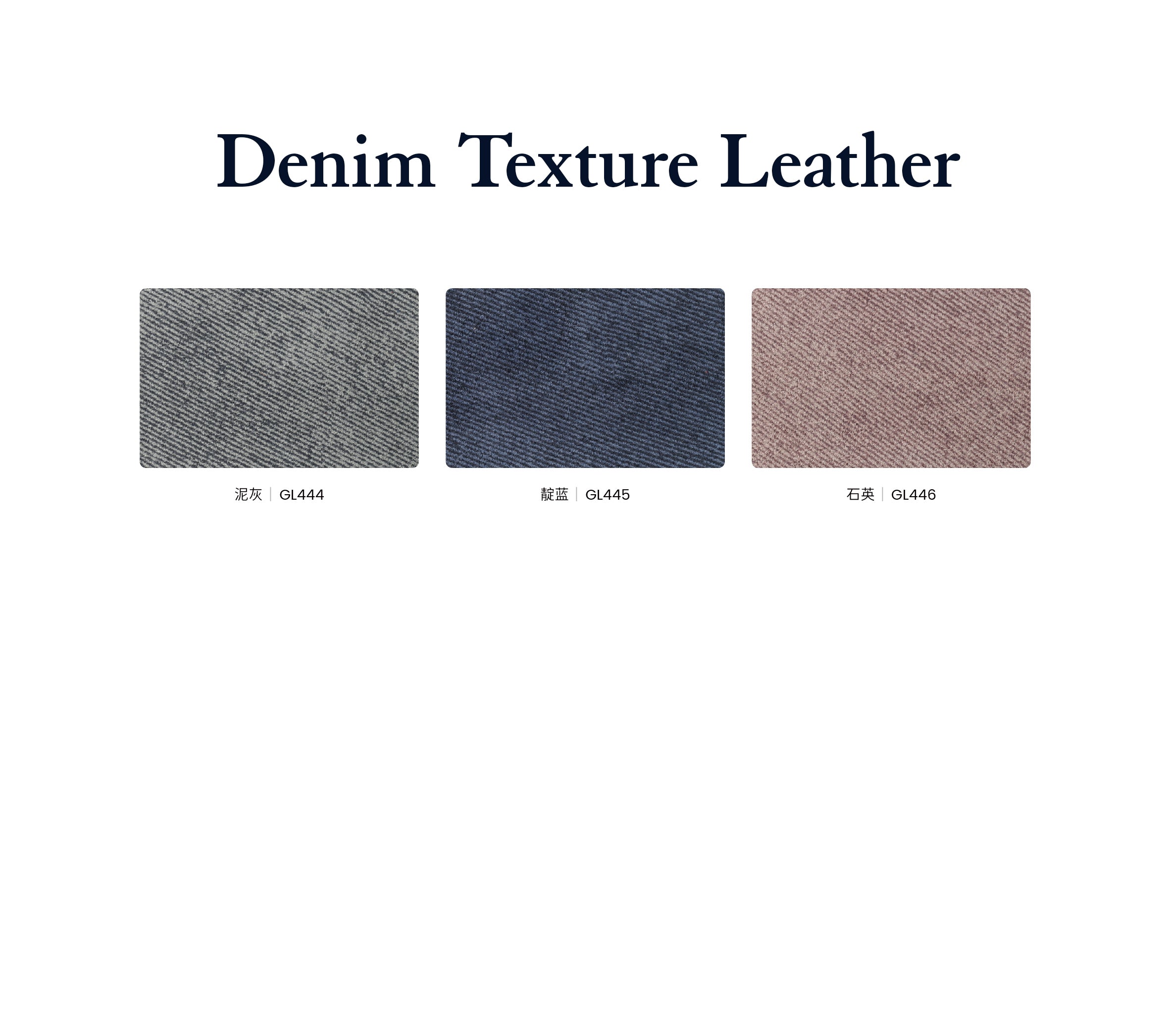
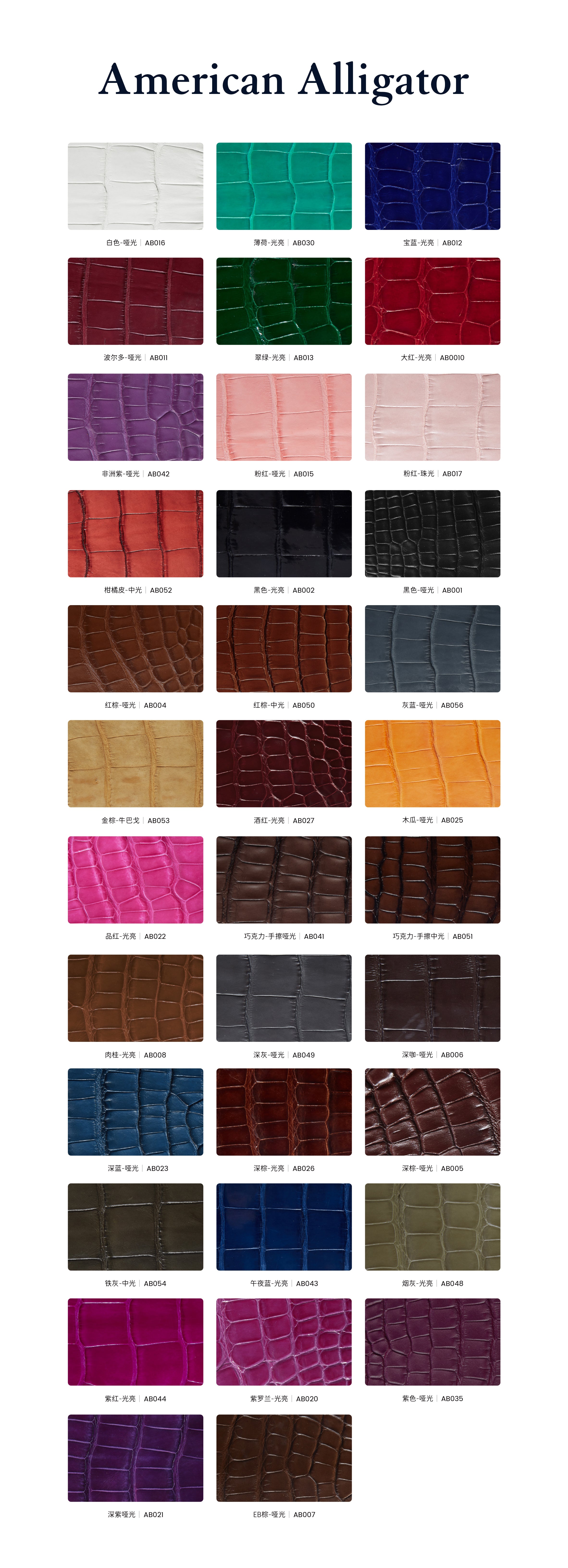
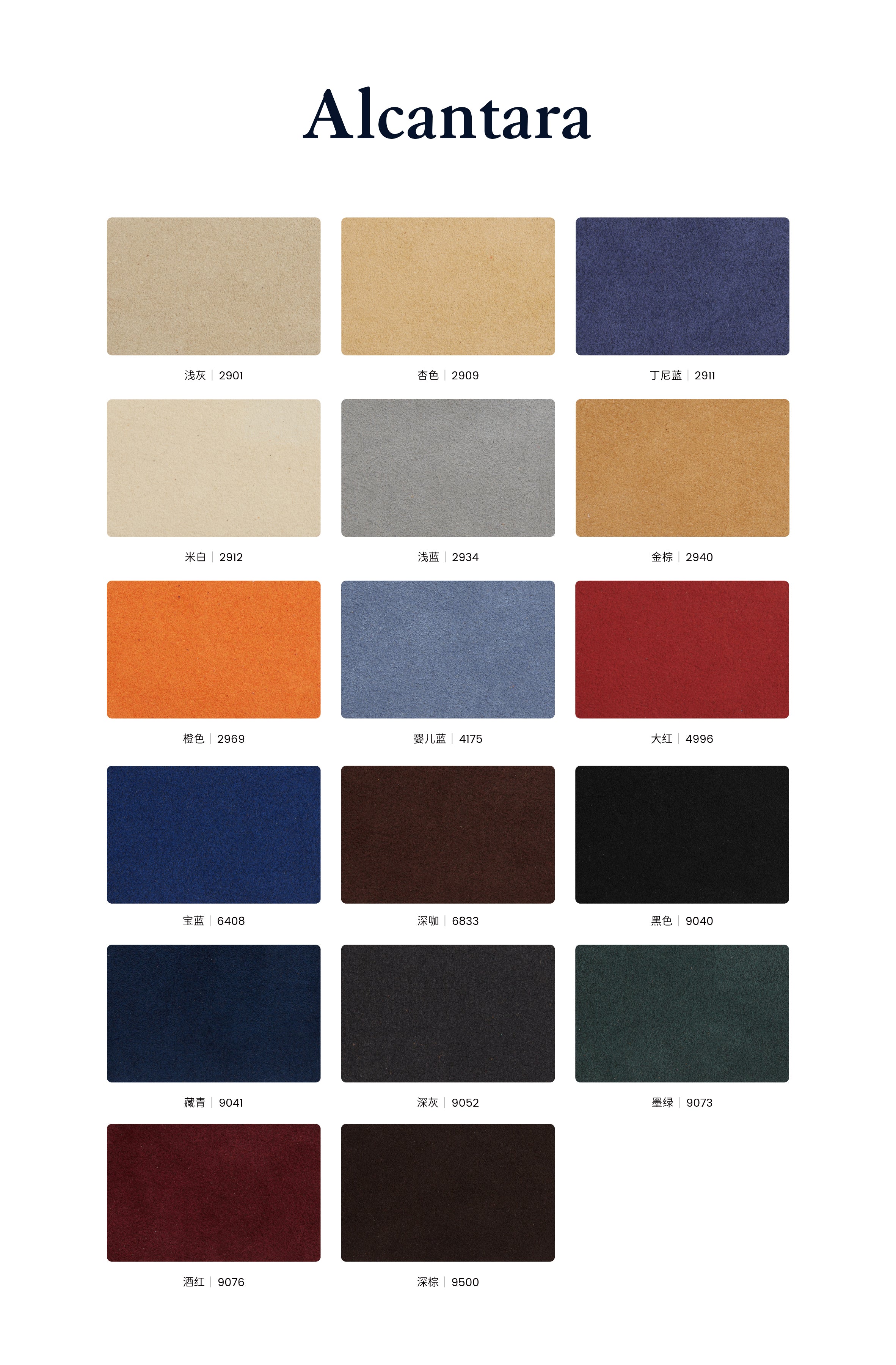
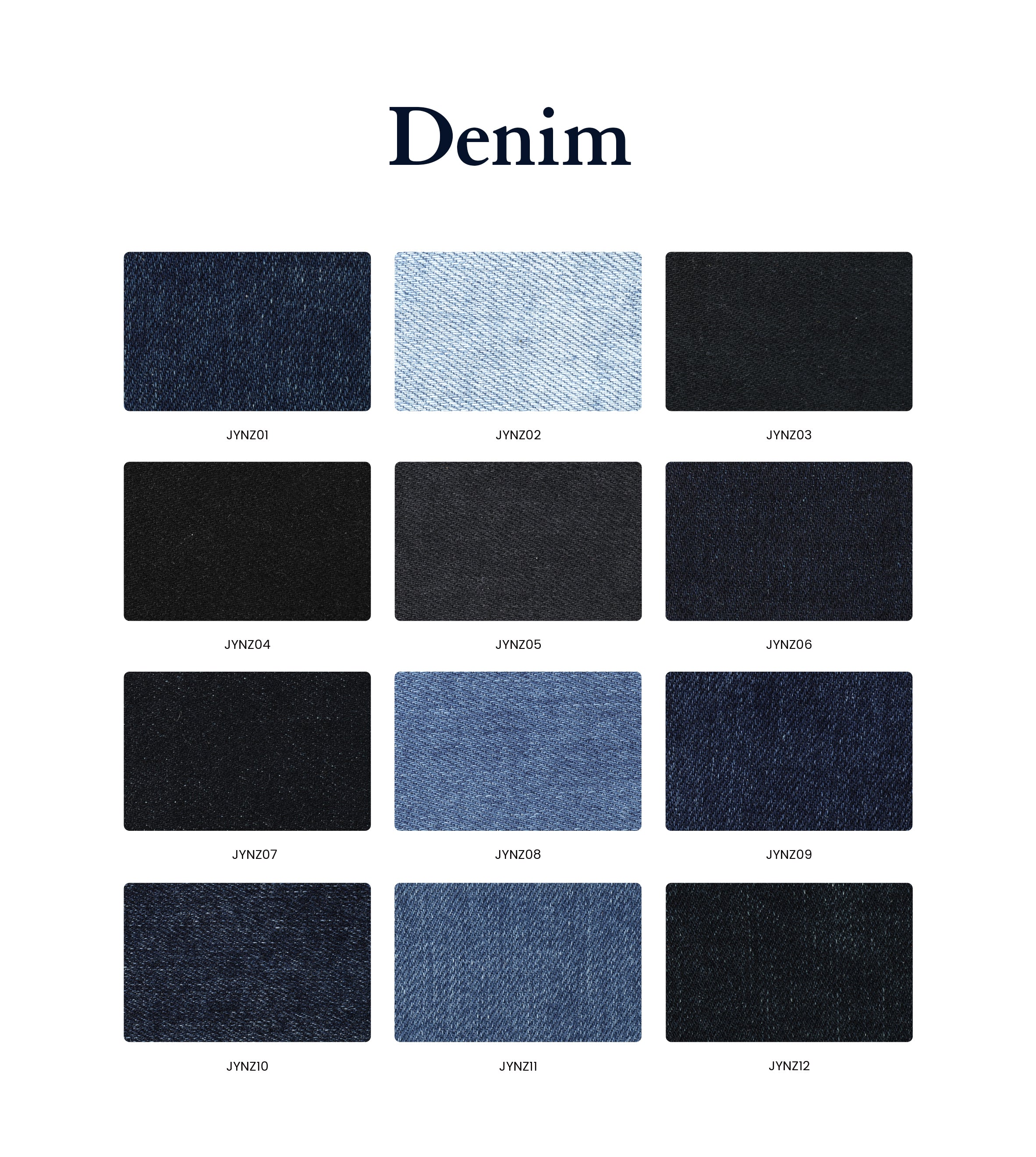
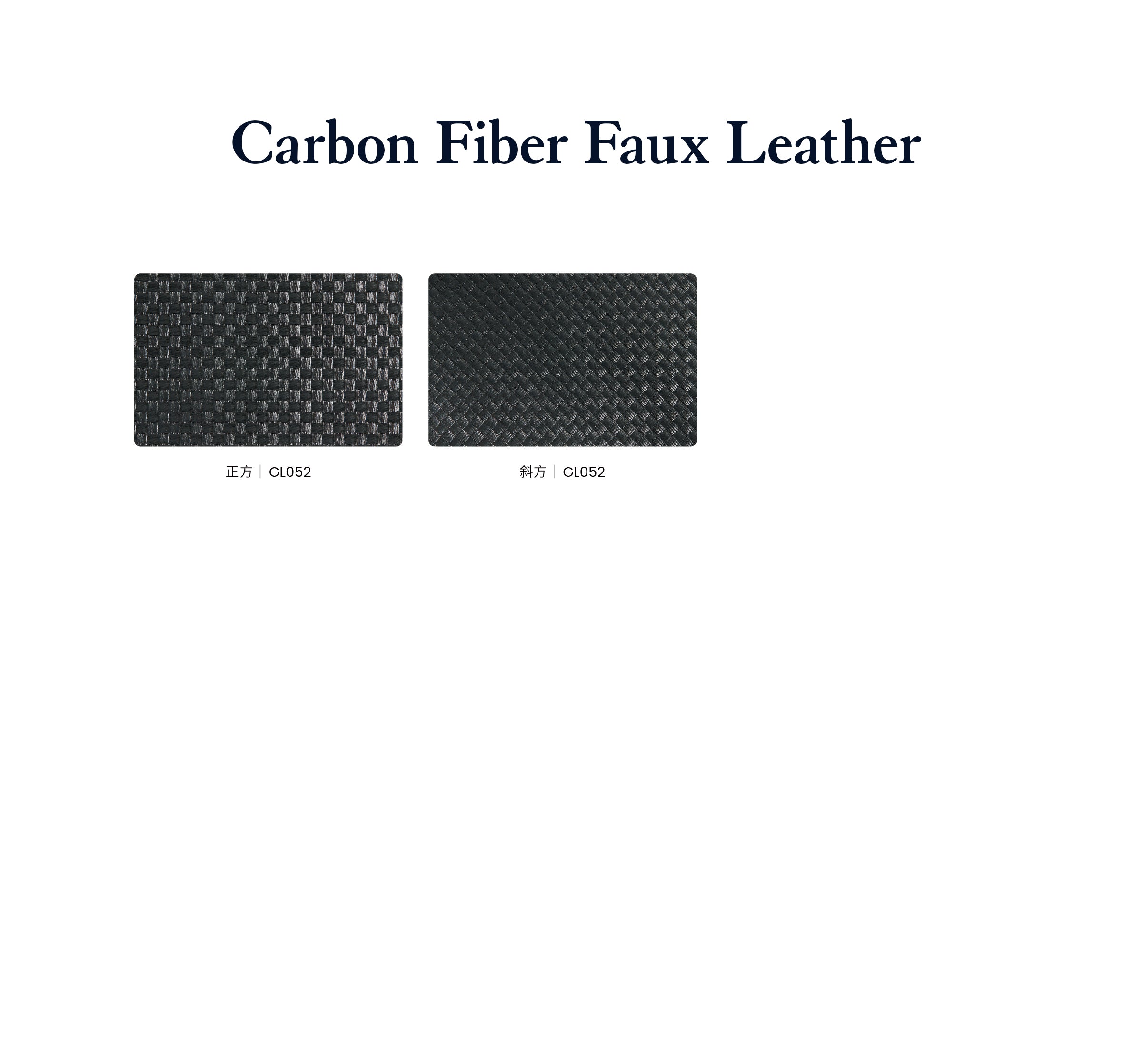
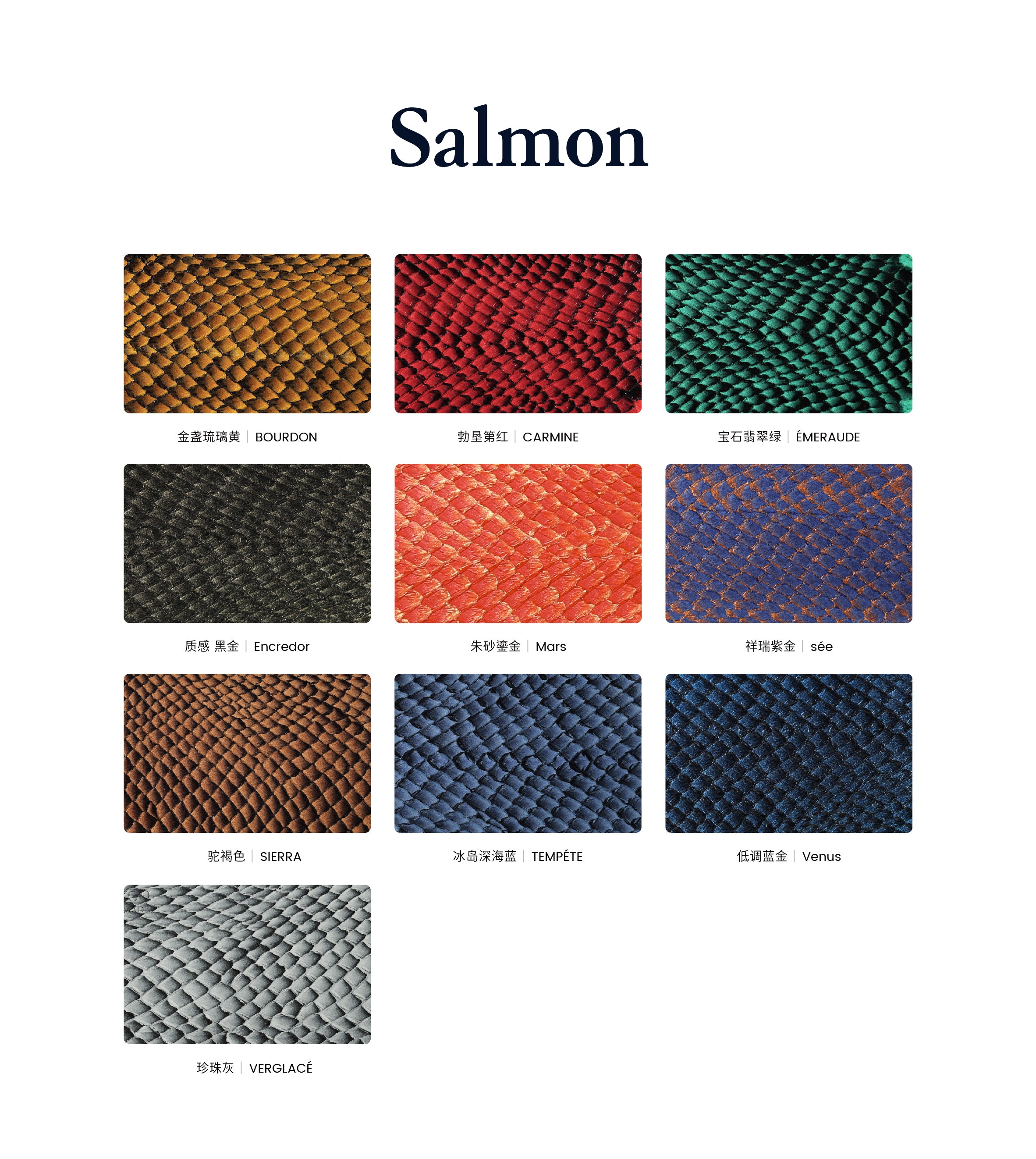
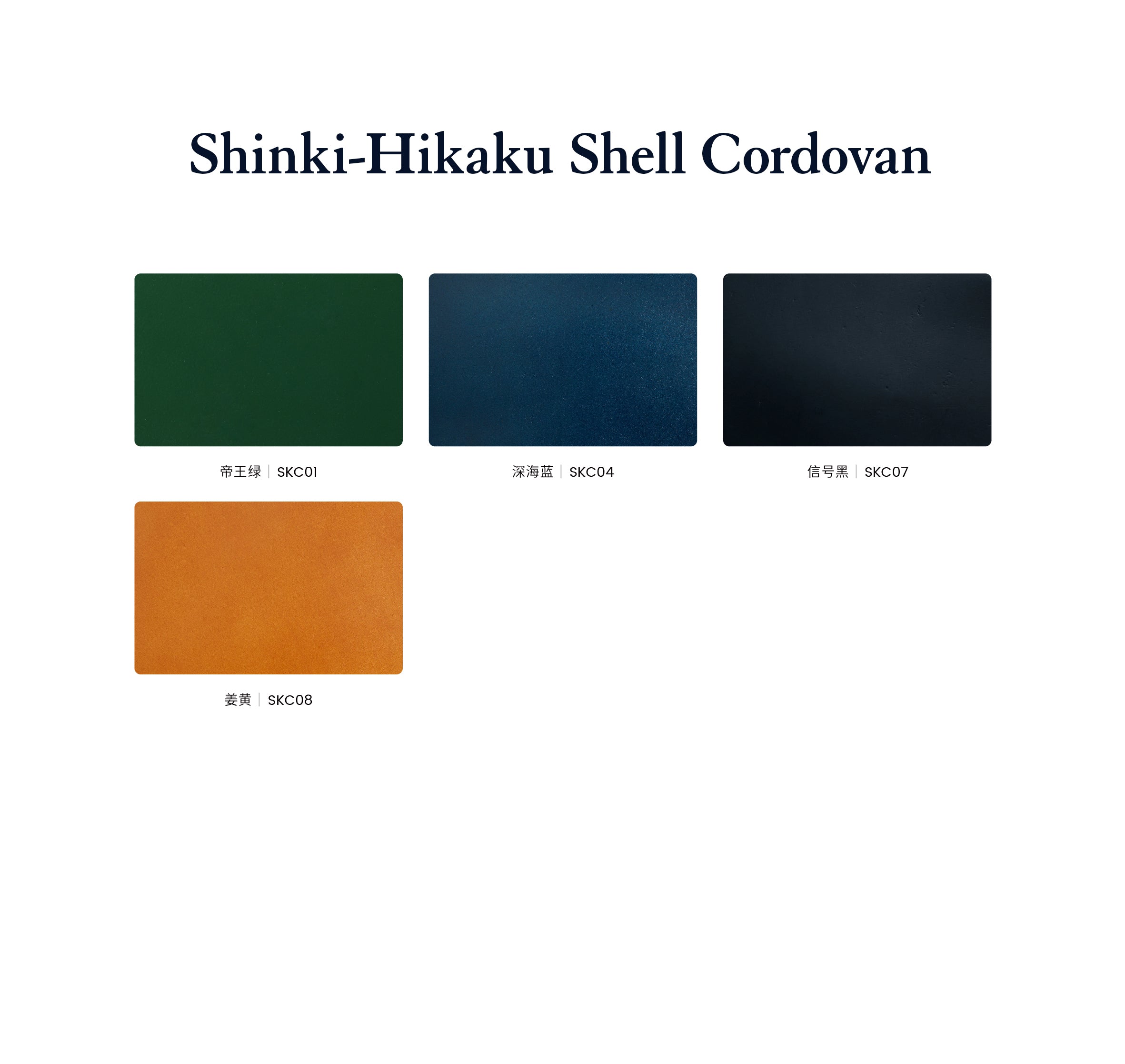
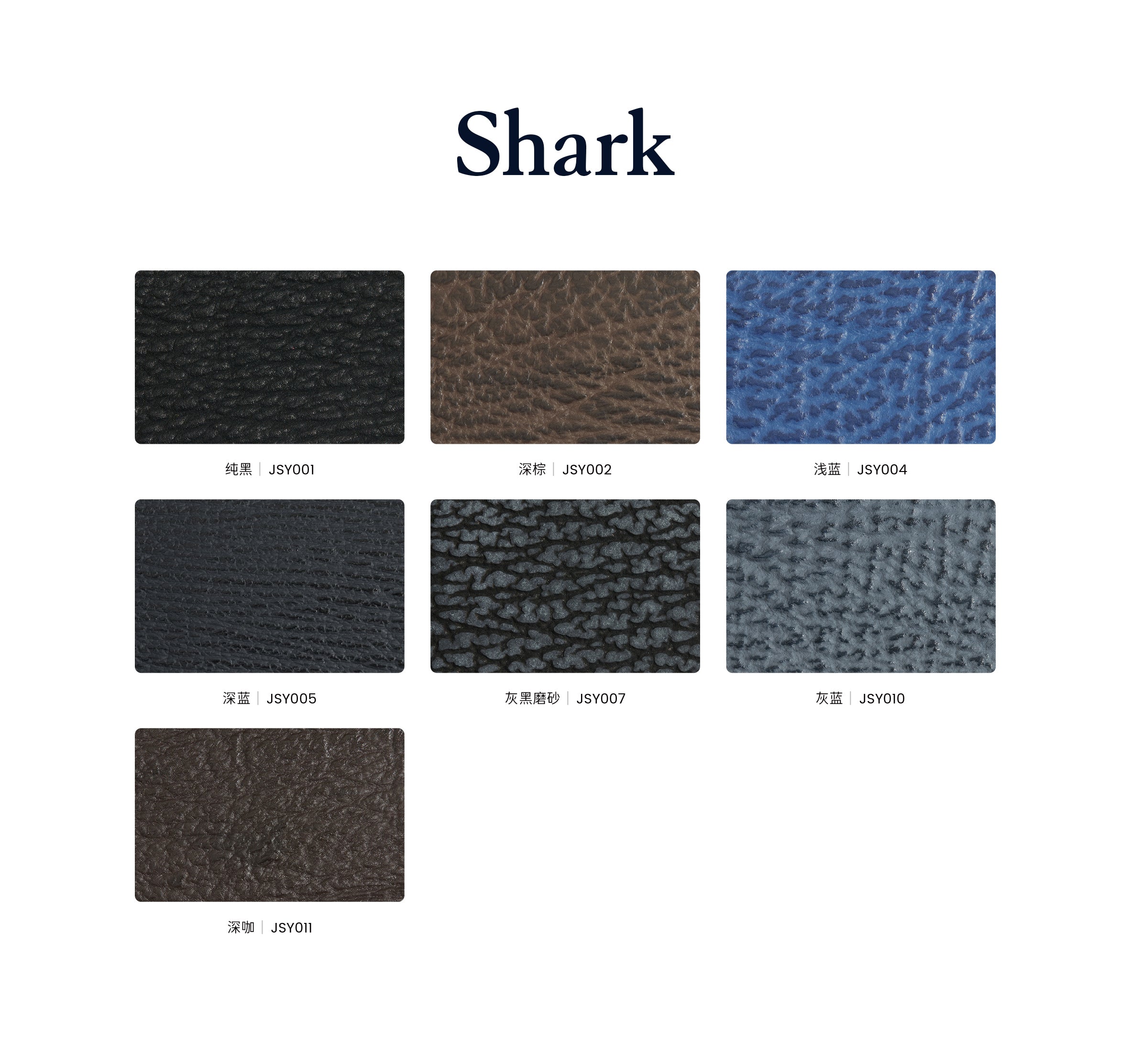



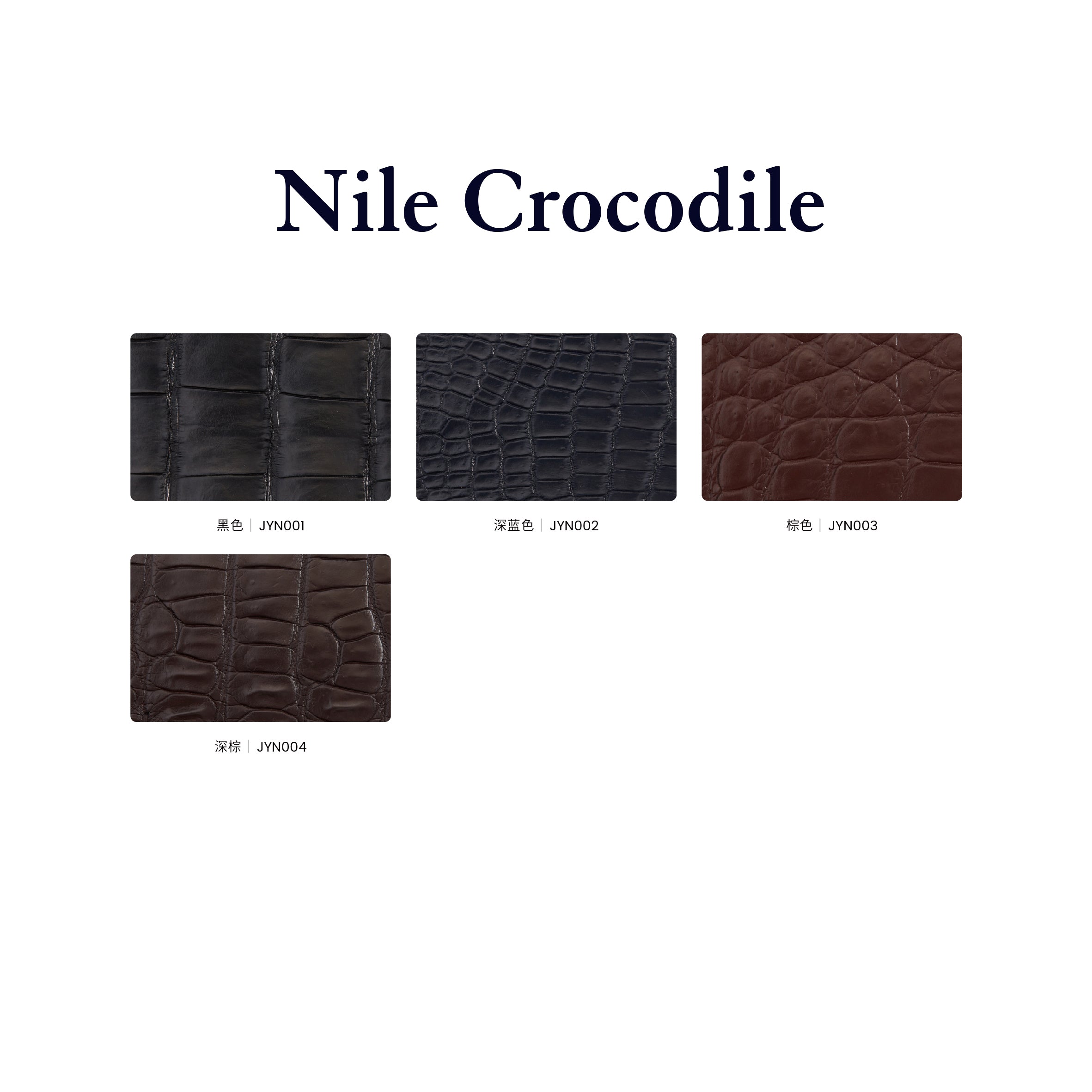
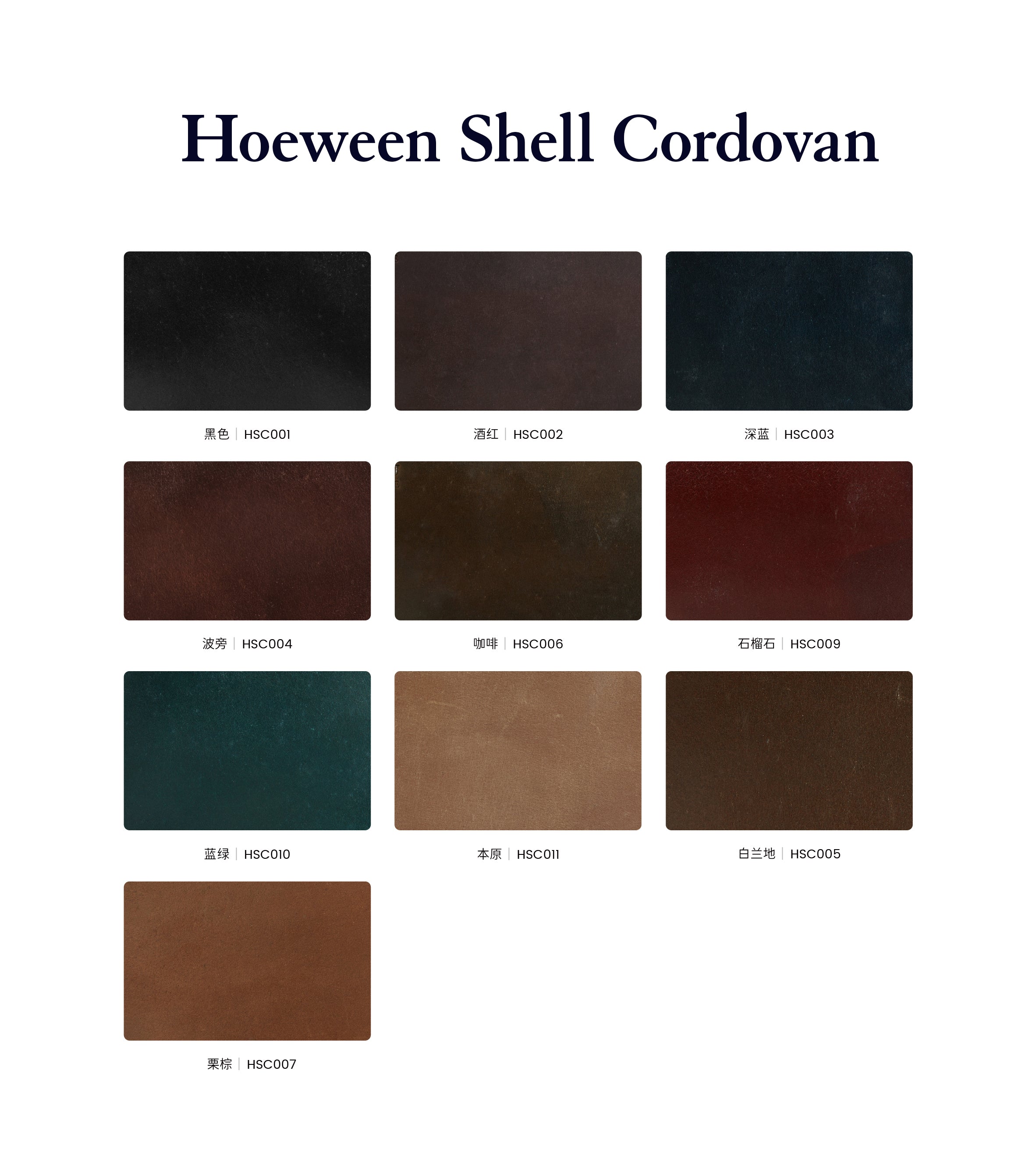
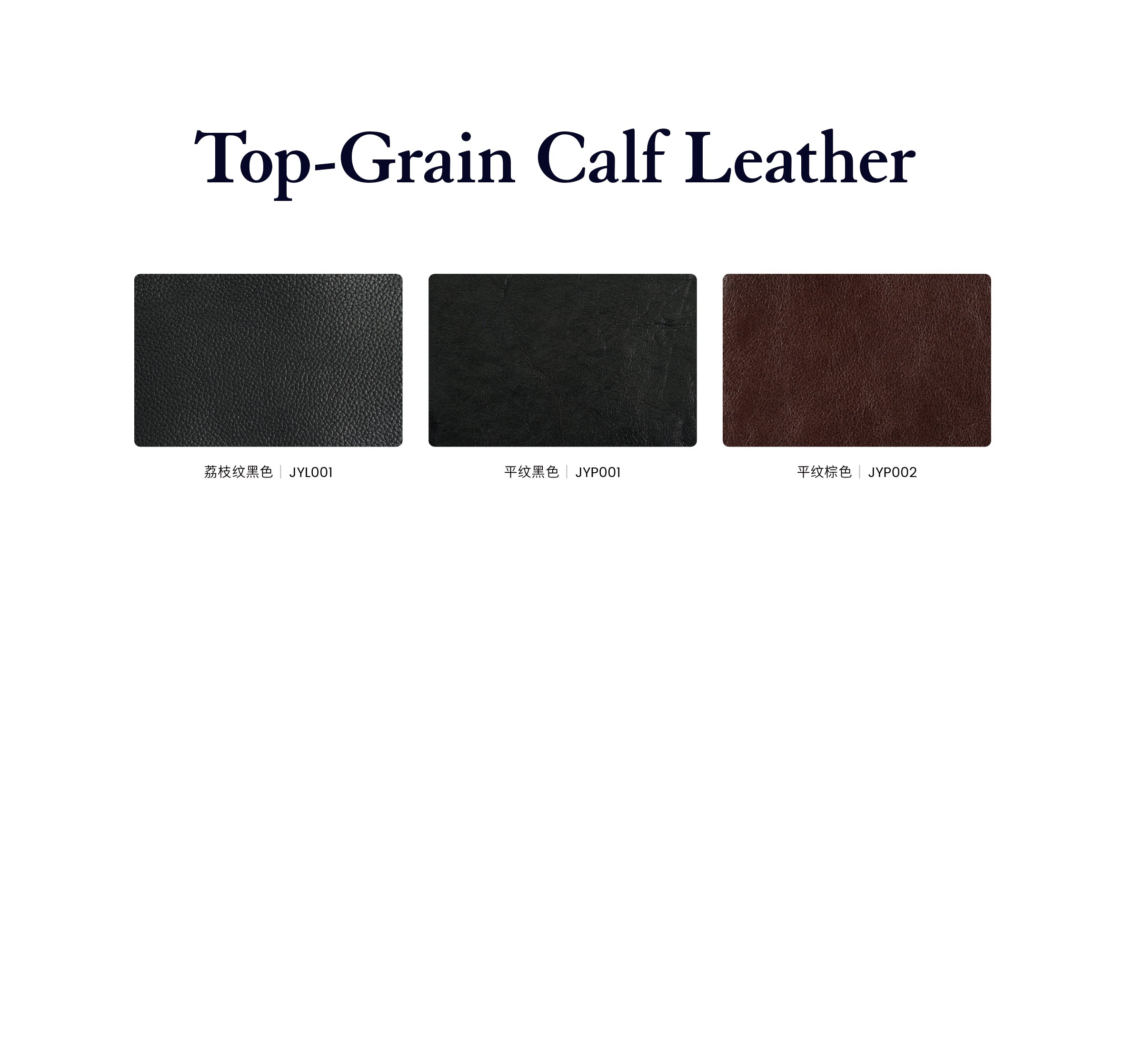
Custom Watch Strap
Have questions? CONTACT US NOW
Description
40+ premium leathers, 300+ color options, 7-15 working days production, 100% handmade and advanced leather inlay craftsmanship—JU Advanced Custom Workshop creates the perfect custom watch strap for your timepiece.
How to Place Custom Strap Order
1.Choose Leather You Like
Browse through our selection of premium leathers and choose the one that best suits your style.
2.Place Your Order
Once you’ve selected your leather, simply add it to your cart and proceed to checkout. No need to enter specifications at this stage.
3.Contact Us for Strap Details
After placing your order, our dedicated customer support team will reach out to you to confirm all the necessary specifications for your custom strap.
We’ll assist you in selecting:
Lug width
Strap length or wrist size
Stitching style & thread color
Lining material
Buckle type
Any other custom requirements (e.g., initials, padding, taper, etc.)
4.Order Confirmation
You’ll receive a confirmation email after checkout. Our support team will follow up shortly to gather all custom details.
5.Production & Shipping
Your strap will be handmade with care and precision. Production time is approximately 7-15 work days. Once your strap is ready, we’ll ship it and send you the tracking info.
Lug&Wrist Sizing Guide
Lug Size Guide
1.Use calipers or a millimeter ruler to measure between the inside of your watch lugs. Use calipers or a millimeter ruler to measure your existing watch strap.
2.If you don' t have calipers or a millimeter ruler, please download and print the JU Wrist Sizer. Before printing, make sure the "Page scaling" option is set to "None" in the dialogue box. The JU Wrist Sizer must be printed on full-size A4 paper.The 30mm scale on the ruler is specifically for measuring the lug width.
Wrist Size Guide
1.Use a tape measure. Wrap the tape measure around the wrist on which you plan to wear your watch.
2.If you don' t have a tape measure, please download and print the JU Wrist Sizer. Before printing, make sure the "Page scaling" option is set to "None" in the dialogue box. The JU Wrist Sizer must be printed on full-size A4 paper. Follow the instructions and make a note of your wrist size.

Custom Straps Gallery
A gallery of custom straps crafted by our customers. We regularly update this space with our latest made-to-order creations. If you'd like more information about a specific strap, or wish to recreate one for your own watch, feel free to reach out via email — we're happy to help!